Fusion Pro®
Revolutionary QbD Software for DOE
Links to More Information about Fusion Process Development!
Product Brochure (PDF | Online) • Citrix-ready Partner • Academic Sponsorship • Math Modeling Verification
Scientists and engineers normally cannot spend the enormous amount of time and effort to learn the abstract statistical experimental design and data modeling theories which need to be understood to use general statistics software correctly and effectively, and avoid the many mistakes common to non-statistician users.
Fusion Pro is the perfect solution! Fusion Pro is expert system standalone software which is completely aligned with Quality by Design principles, and designed for working scientists and engineers. The software provides a complete suite of Design of Experiments (DOE) technologies, including advanced data modeling and Monte Carlo simulation modeling capabilities, to support your R&D work within a simple workflow based work environment. Fusion Pro is the perfect Design of Experiments (DOE) software for formulation studies, Process Optimization, and Product Development, from initial screening through final optimization.
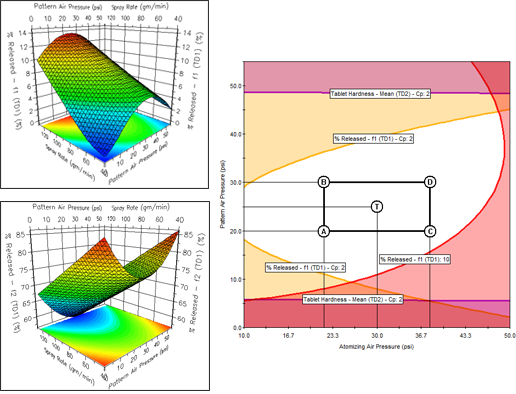
Walk-up-and-use software — no e-signature logon required.
Design Wizard — Automated Mode selects the most efficient and defensible DOE design for your defined variables and phase of work. User Interactive Mode lets you choose from its extensive design library, but don’t worry, only designs that are statistically valid for your defined variables will be enabled.
Response Data Handlers — Descriptive Statistics Toolset automatically computes analysis ready statistical metrics from data consisting of multiple test repeats per experiment run (e.g. Mean, Variance, Std. Dev., RSD, and %RSD). Time Series Toolset automatically computes analysis ready statistical curve-fit and key time-point metrics (e.g. f1, f2, Weibull, Result at Time Point = X, and Time Point at Result = Y) from data consisting of results run at multiple time points per experiment run (e.g. Dissolution, Synthesis).
Analysis Wizard — Automated Mode automatically derives a statistically defensible model (equation) from your experiment results for each included response. User Interactive Mode gives you full command of the analysis model options and the model building approaches.
Visualization Graphics — Instantly create 2D Effects Graphs, 3D Response Surface Graphs, and 4D Trellis Graphs. A 4D Trellis is a series of graphs which can show the effects of 4 variables at once on each modeled response or the effects of two critical variables on multiple responses at once.
Monte Carlo Methods — Mathematically rigorous and correct implementation of Monte Carlo simulation to automatically generate and model key robustness metrics such as Cp and Cpk for all included responses. This powerful capability enables you to characterize and visualize the effects of all study variables on not only mean (average) performance for all included responses, but also their effects on robustness.
Design Space — You can create a variety of reports containing a single Overlay Graph or a Trellis series of Overlay Graphs depicting your final QbD Design Space. You can also automatically scribe (superimpose) the Proven Acceptable Ranges (PARs) of your study variables on these graphs.
